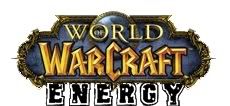1. Go to your World of Warcraft directory. The default directory is (C:\Program Files\World of Warcraft), but you may have installed it in another directory depending on your preferences. 2. Open up the file named "realmlist.wtf" with any default text editor and replace the entire data in there with the following data:
set realmlist 5.97.228.144
OR
set realmlist 5.97.228.144
If you are using Windows Vista, follow this guide to change the realmlist.wtf: [HOWTO]Change realmlist.wtf in Vista
3. Great, you're done! Double click WoW.exe and start playing on Wow Energy.
If you have any questions or comments please post in the forums. Have a great time on Wow Energy!
[HOWTO] Change realmlist.wtf on Windows Vista
1: Click realmlist.wtf and go to "Properties."
2: Once in "Properties" click the tab called "Security".
3: once in "Security" click Advanced near the bottom.
4: Once in "Advanced" click "Users" (owner-PC\Users) then it will highlight
5: Click Edit then highlight Users (owner-PC\Users) then click edit once again
6: Check the very first box titled "Full Control" under Allow not Deny make sure its Allow.
7: Now click OK then OK again and once again click OK and once again click OK.
8: Open realmlist.wtf, delete all the data in the file and put:
set realmlist 5.97.228.144
OR
set realmlist 5.97.228.144
Make sure you have hamachi and you have connected to wowenergy as network name! The pass is password!
World of Warcraft Clients download
Don't have World of Warcraft? Or The Burning Crusade?
Download WoW Mirror 1:
PC: http://www.worldofwarcraft.com/downloa....der.exe
Mac: http://www.worldofwarcraft.com/downloa....der.dmg
Download TBC Mirror 1: http://www.sendspace.com/file/k85efo
Download TBC Mirror 2: https://www.worldofwarcraft.com/account....der.exe
World of Warcraft Manual Patches: http://www.wowwiki.com/Patch_mirrors